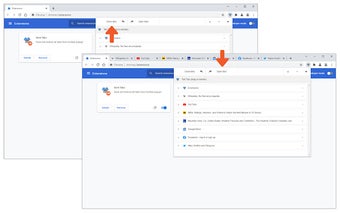Save Tabs: Convenient Tab Management Tool for Chrome
Save Tabs is a free Chrome extension that simplifies tab management by allowing users to save and restore all tabs with just one click. With this handy tool, you can easily save and close all your current tabs and then reopen them whenever you want.
The extension adds a toolbar popup to your browser, where you can find two buttons: "Close tabs" and "Open tabs". To save and close all your tabs, simply click on the "Close tabs" button located in the top-left corner of the toolbar popup. When you want to reopen your saved tabs, just click on the "Open tabs" button on the top toolbar.
In addition to saving and restoring tabs, the toolbar popup also displays a list of your saved tabs. You can easily reorder the items in the list by dragging and dropping them to your desired order. This reordering will automatically be reflected in the open tabs as well. If you no longer need a specific tab, you can also close it directly from the toolbar popup.
Save Tabs ensures that any changes you make in the toolbar popup UI are instantly applied to all open tabs in your browser. Similarly, any changes made to the open tabs will be updated in the toolbar popup as well.
For bug reports or feedback, you can visit the addon's homepage and fill out the bug report form provided.
Save Tabs is a useful tool for Chrome users who frequently work with multiple tabs and need an efficient way to manage them. With its simple and intuitive interface, it offers a convenient solution for saving and organizing your browsing sessions.